How to sign up as a learner for an Institute
To create a Learner, visit your Institute URL and click on “Need a Learner account ? Sign Up” link.
You need to enter the First Name, Last Name, Email Id, Mobile Number, Password and Confirm Password of the new learner.
Clicking on the “Get Started” button, you will be redirected to the login page.
Now, enter the email id and password which were used while filling up the sign up details of learner, then click on the “Get Started” button. You will be landed on the store page.
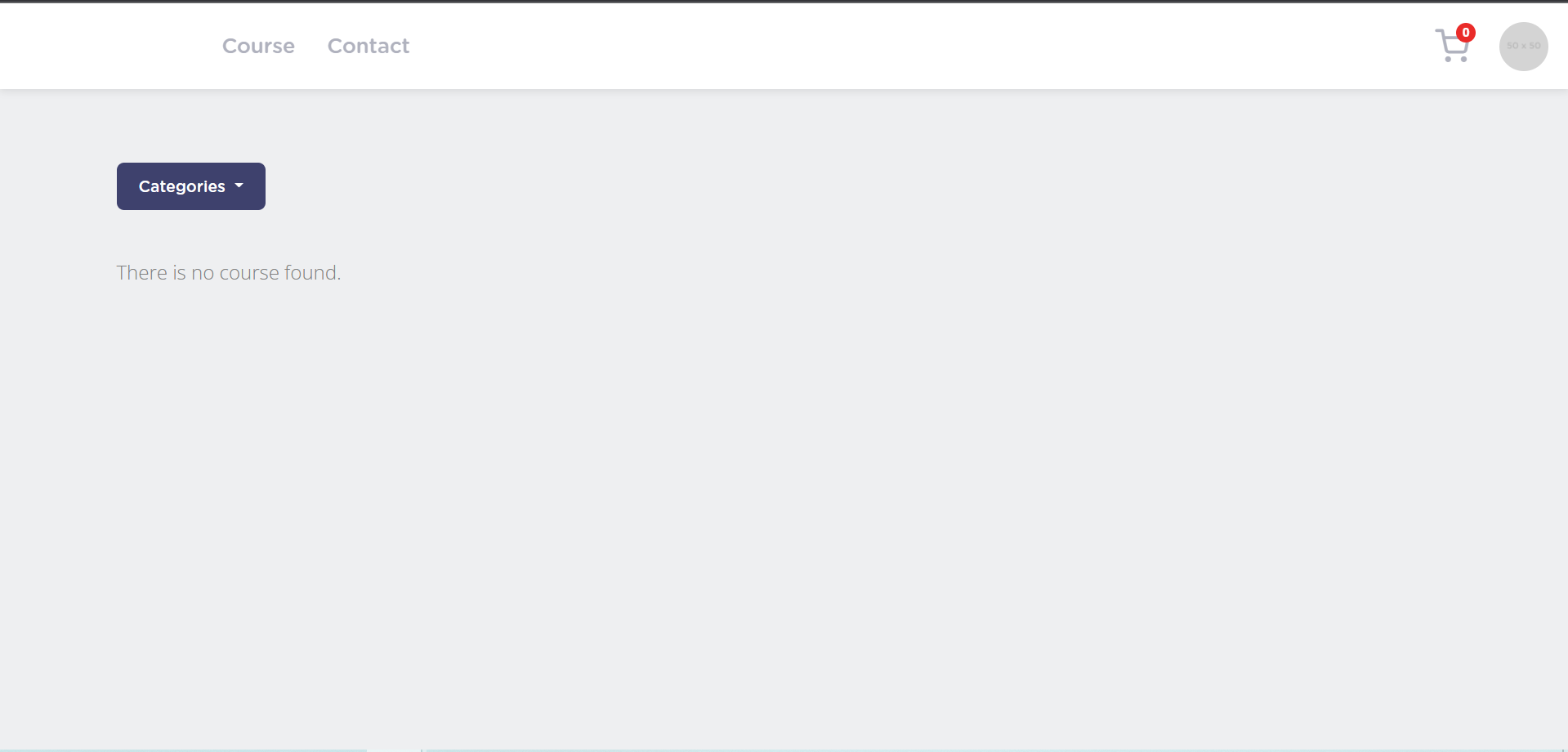
Related Articles
How to sign up as an Institute
An institute account can create Instructors and Learners. Add new Instructor Account To create an Institute, visit your website and click on “Enterprises Need an account? Sign up!” link. On the landing page, fill in the details of the new Instructor ...How to BlackList an enrolled learner?
Go to the Dashboard, select course option from the content tab and click on the learner icon of any course. Click on the BlackList Learner icon given in the Actions section. You will get a pop-up of confirmation "Are you sure? you want to blacklist ...